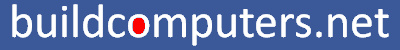Complete Guide to Your Desktop Computer Power Supply
A computer power supply may not be the most exciting component, but it's certainly the most crucial. Learn all about power supplies and how to choose the best for your needs here.
POWER SUPPLY GUIDE
- Introduction to Power Supplies for Computers
- Recommended Computer Power Supplies
- Desktop PC Power Requirements
- Power Consumption of PC Components
- Should You Buy a 80 Plus Power Supply?
- What is a Modular Power Supply?
- Should You Buy a Regular or Modular PSU?
- How to Install a Power Supply Unit
- How to Connect Power Supply Connectors
If a CPU is the brains of your computer, then a power supply unit has got to be the heart. A human heart draws oxygenated blood from the lungs and pumps to the rest of the body; A power supply draws the alternating current (AC) from the wall socket, converts it into direct current (DC) and delivers it to the rest of the computer.
Most desktop computers are fueled by an ATX power supply unit (see image below). ATX power supplies have three rails: +3.3 volts, +5 volts and +12 volts. The table below shows which devices are powered by the different rails:
|
+3.3 V Rail |
RAM, PCI Express cards (except graphic cards), motherboard chipsets |
|
+5 V Rail |
solid state drives, hard disk circuit board, USB ports |
|
+12 V Rail |
CPU, graphics cards, hard disk motor, optical drives, fans |
Here's how a standard ATX (Advanced Technology eXtended) power supply looks like:
All ATX power supplies have the same width: 15 cm (5.9 in) and height: 8.6 cm (3.4 in).
However they do vary in length. Most power supplies are 14 cm (5.5 in) to 18 cm (7.1 in) long, but some top end units can go up to 22.5 cm (8.9 in).
This seems like a minor detail, but it matters a lot when you are working with small computer cases. So before buying an ATX power supply, make sure that your case is able to acommodate its full length.
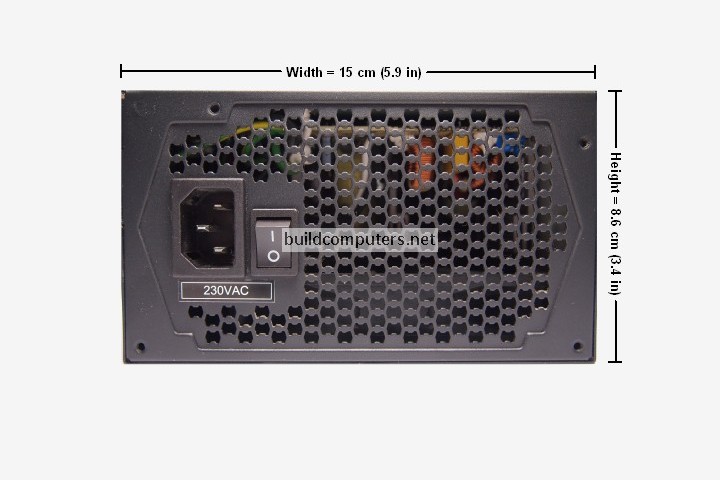
A computer power cord (see image below) connects the back of a computer power supply unit (see image above) to the wall socket. Monitors are connected to the wall socket with the same type of computer power cord:

Once your PC power supply is hooked up to the wall socket, it's ready to distribute power to the rest of your computer with an assortment of power cables and connectors (see image below).
To first timers it probably just looks like a big mess of cables, but no worries we got your back - Our full picture guide to power supply connectors will show you how to hook up the power supply unit to your CPU, motherboard, hard drives, optical drives and graphics cards in minutes.

Recommended Power Supplies
Budget Computer: EVGA 500 BR 80+ Bronze 500W
Mid Range Computer: Cooler Master MWE 550 Gold 550W
Gaming Computer: Corsair RM850x 80+ Gold 850W
Home Theater PC: Seasonic Focus SGX-500 80+ Gold 500W
Click here for our buyer's guide to the best computer power supplies.