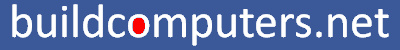HDD Temperature - What is a Safe Range to Avoid Hard Disk Failure?
What is a safe HDD temperature range to avoid overheating and hard disk failure? What is the method way to monitor and lower your hard disk temperature? Get the full answers right here.
For years, overheating has been blamed as the main culprit for drive failures and while it made perfect sense on paper, there were no hard facts from large-scale studies to support that belief.
Then Google came along and published "Failure Trends in a Large Disk Drive Population", a research paper that some consider to be the Bible of HDD failure. Pulling data from more than 100,000 consumer hard disk drives, some of its major findings included:
- Hard disk temperatures higher than 45°C led to higher failure rates
- Temperatures lower than 25°C led to higher failure rates as well
- Aging hard disk drives (3 years and older) were much more prone to failure when their average temperatures were 40°C and higher
This study also suggested that the effect HDD temperature has on failure rate is not as severe as previously believed. However, there was no mention of the effect of temperatures higher than 50°C (probably because Google kept their hard disk drives in server rooms with strict temperature controls).
What is a Safe Hard Disk Temperature Range?
Drawing conclusions from the Google paper, smaller independent studies and tech forum users:
|
Hard Disk Temperature | |
|
Less than 25°C: |
Too cold |
|
25°C to 40°C: |
Ideal |
|
41°C to 50°C: |
Acceptable |
|
More than 50°C: |
Too hot |
Hard disk manufacturers often state the operating temperatures of their hard disk drives to be between 0°C to 60°C - This can be misleading because what they mean is that your hard disk will function at these temperatures, but it doesn't tell you anything about how long they are going to survive at this range.
How to Check and Monitor Your HDD Temperature
There are a few popular hard disk temperature monitor freeware, but we highly recommend CrystalDiskInfo for a few reasons:
- Clean, user-friendly interface - If you have multiple hard disk drives,
the program makes it easy for you to tell them apart and check their
individual temperatures.
- Alert features - the program will sound a warning alert or even email you if it detects any early signs of hard disk failure.
- Helpful information - the program also display useful details such as your hard disk serial number, buffer (cache) size and power on hours.
CrystalDiskInfo screenshot:
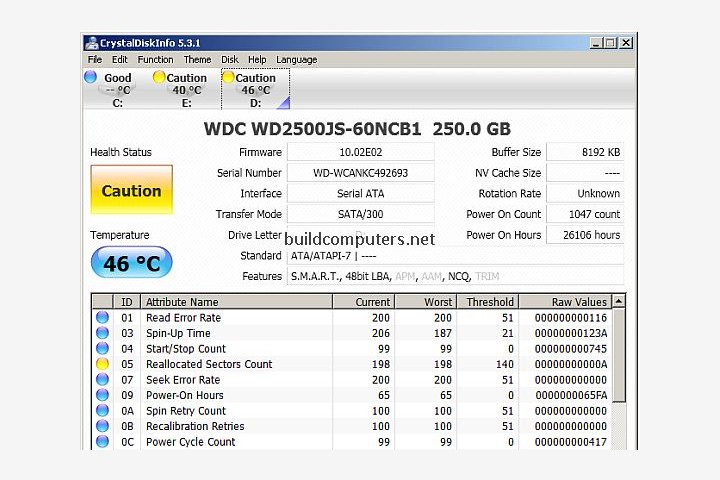
For other popular and reliable programs to monitor your hard disk drive temperature, you can also check out HWMonitor and SpeedFan.
Effective Ways to Lower Your HDD Temperature
If you haven't bought your hard disk drive yet, then the first big step is to choose hard disk drives that operate at lower temperatures.
Manufacturers often tout them as green or eco drives - These drives often spin at lower speeds (5,400 RPM) and have less data platters to minimize hard disk temperature. Popular examples include WD Green drives and Samsung Eco Green drives.
If your existing hard disk drives are too hot for comfort, then one of simplest (and overlooked) methods to lower temperatures is leave a gap between your drives:
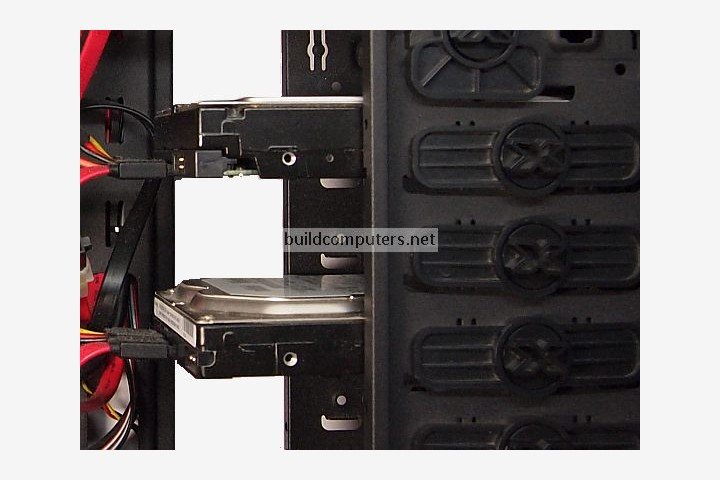
This simple step alone has been shown to reduce hard disk temperatures by 2 to 4°C in most cases.
If your hard disk drives are still running too hot, then check whether your computer case has vents that allow you to install additional case fans to blow cool air at your hard drives. Since the hard disk drives are located at the front of most computer cases, it's better to install the fan in the intake direction (blowing cool air from outside into the case instead of sucking hot air out).
Recommended Hard Drives
Budget SSD: Crucial MX500 500GB (SATA)
Budget HDD: Western Digital Blue 2TB
Mid Range SSD: Samsung 860 EVO 1TB (SATA)
Mid Range HDD: Western Digital Blue 4TB
Gaming SSD: Samsung 970 EVO 1TB (M.2) / Samsung 860 EVO 1TB (SATA)
Gaming HDD: Western Digital Black 4TB
HTPC SSD: Samsung 970 EVO 500GB (M.2) / Samsung 860 EVO 500GB (SATA)
HTPC HDD: Seagate BarraCuda 2TB
HARD DRIVE GUIDE
- What is a Hard Drive - Types of Hard Drive
- SSD vs HDD - Should You Buy a SSD or HDD?
- How to Run a Hard Drive Benchmark Test
- How to Install a Hard Drive
Hard Disk Drive HDD
Solid State Drive SSD