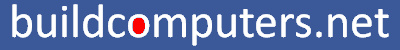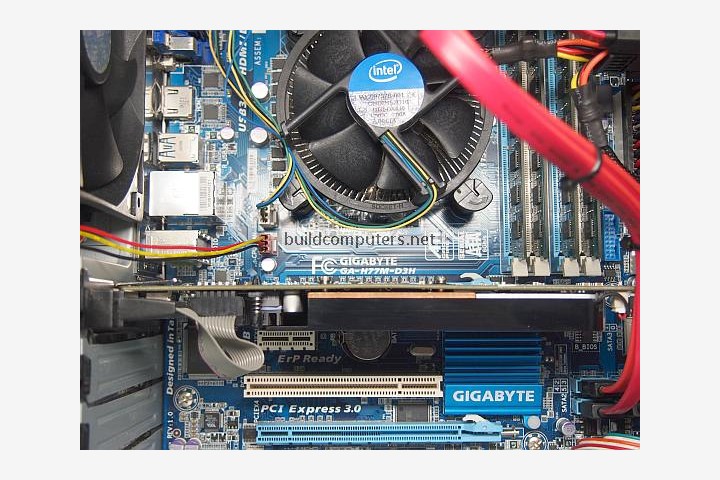Installing a Graphics Card - How to Install a Graphics Card
What's the best method of installing a graphics card in a desktop computer? Learn how to install a graphics card step by step here.
Now that most current Intel and AMD processors have integrated graphics, installing a video card (also known as discrete graphics card, dedicated graphics card or graphics processing unit GPU) is an optional upgrade rather than an essential step.
Still, integrated graphics have a long way to go before they can match the raw power of a mid to high end graphics card and this makes them important to demanding users such as gamers and design professionals.
Installing a new graphics card: Locate the PCI Express x16 slot on your motherboard (outlined in yellow below). In most cases, it's the longest expansion slot and has a small clip at one end:

Before you can install a video card, you'll first have to remove the metal bracket that is next to the PCI Express x16 slot. Depending on your computer case's design, you remove this bracket by unscrewing it, releasing its toolless fastener or simply twisting it off.
Once the metal bracket has been removed, it should look something like this:
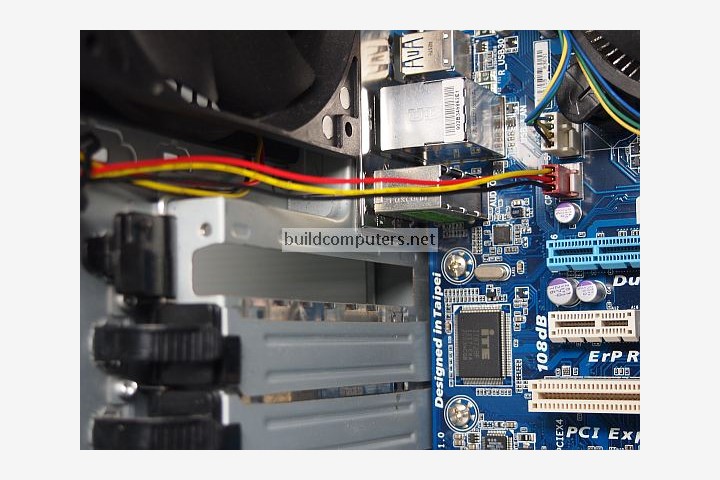
How to install a graphics card: Align the golden contacts at the bottom of your graphics card with the PCI Express x16 slot on your motherboard. Make sure the graphic card's metal bracket is facing the back of the computer case.
Apply gentle downward pressure on the graphics card until it is fully inserted into the slot. For those of you who grew up in the 1980s, this step of installing a graphics card is remarkably similar to loading a video game cartridge into a Sega Genesis Drive or Super NES console.
Screw the graphics card's metal bracket to the back of the computer case (see image below):
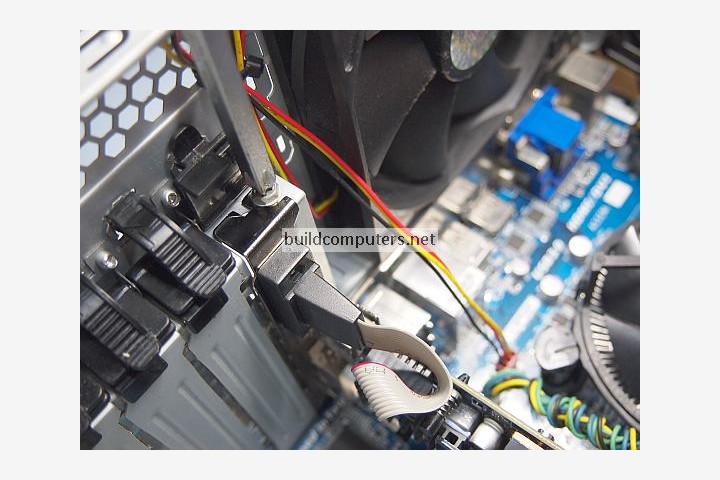
Here's how it should look once you're done installing a graphics card in a desktop computer:
While a PCI Express x16 slot is able to power a low-end graphics card by itself, mid to high end graphics cards often require additional power from the power supply unit.
In that case, you will need to connect a PCI Express power cable from the power supply to the graphics card power connector. For high end graphics cards like the one pictured below, you will need two PCI Express power cables to fuel the graphics card.


HOW TO BUILD A COMPUTER
- Should I Buy or Build a PC?
- Parts to Build a Computer
- Installing a CPU Processor
- Installing a CPU Fan
- Installing RAM Memory
- Installing a Motherboard
- Installing a Power Supply
- Power Supply Connectors
- Installing a Hard Drive
- Installing a DVD Drive
- Installing a Graphics Card
- Computer Cable Management
- Computer Cable Connections