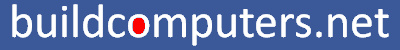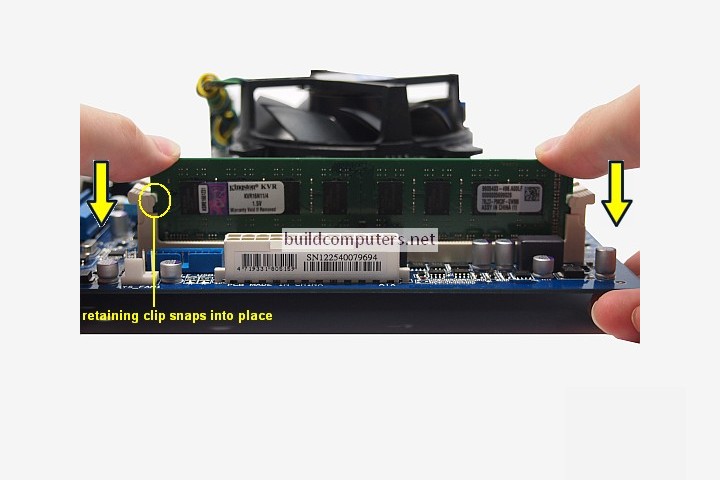Installing RAM Memory - How to Install RAM Memory
Installing RAM memory is easy but there are important details to know and mistakes to avoid. Learn how to install RAM memory correctly here.
Before touching a RAM memory stick, ground yourself first by touching a metal object such as your computer case. The correct way to hold a RAM memory is grip it by the sides with your index fingers and thumbs (see image below). Avoid touching its golden contacts at all times.
If you look closer, you will see that your RAM memory has a small notch (circled in yellow below). Don't underestimate this little notch - It's there to make sure you align your memory in the correct direction during RAM installation.

RAM memory are installed into the DIMM slots (RAM sockets) on your motherboard. To see what a DIMM slot looks like, please refer to the image below.
Just like RAM memory modules, DIMM slots have little notches as well (circled in yellow below). Together they form a foolproof design such that you can only insert your RAM memory in one direction.
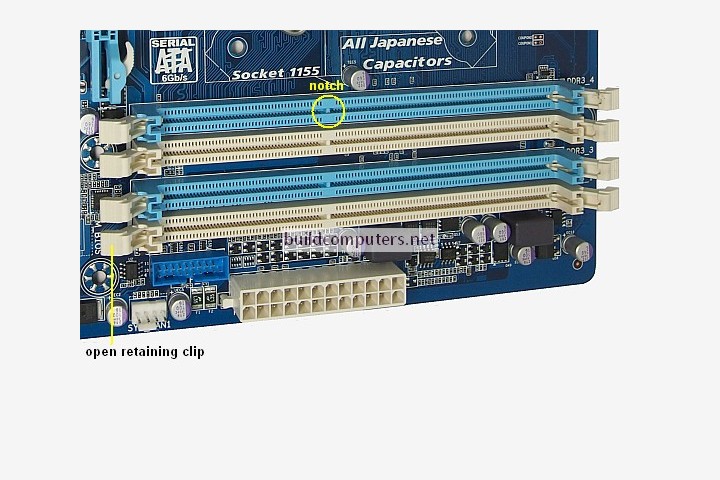
How to install RAM memory: Flip open the retaining clips. Note the position of the notches to align your RAM memory correctly. Holding your RAM memory as shown in the image below, apply equal downward pressure on both sides and push it into the DIMM slot. Both retaining clips will snap into place once the RAM memory has been fully inserted:
While installing RAM memory requires you to apply moderate pressure, avoid excessive force or you may end damaging it. If both retaining clips don't snap in, check if the RAM memory has been inserted in the correct direction.
NEXT: Installing a Motherboard
HOW TO BUILD A COMPUTER
- Should I Buy or Build a PC?
- Parts to Build a Computer
- Installing a CPU Processor
- Installing a CPU Fan
- Installing RAM Memory
- Installing a Motherboard
- Installing a Power Supply
- Power Supply Connectors
- Installing a Hard Drive
- Installing a DVD Drive
- Installing a Graphics Card
- Computer Cable Management
- Computer Cable Connections