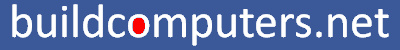Intel CPU Socket Types and Timeline
Intel CPU socket identification made simple - Learn which CPU socket you have with this picture guide to Intel processor socket types.
1. Buying a new CPU and motherboard combo?
Scroll down to our Intel processor socket list below for compatible matches. You can also check out our recommended motherboard CPU combos for different computer types.
2. Buying a new CPU for your current motherboard?
Download and run CPU-Z. Click on the Mainboard tab and look for your motherboard chipset under the "Southbridge" field (e.g. Z87, H77, H61 etc.). See our list below for CPUs that are compatible with your motherboard chipset.
You also can tell what type of motherboard you have by looking at its model name (e.g. Asus Z87-Pro, Gigabyte H77M-D3H, ASRock H61M-DGS, MSI H55M-E33).
3. Buying a new motherboard for your current CPU?
Download and run CPU-Z. Click on the CPU tab and look for your CPU model under the "Name" field (e.g. Intel Core i7 4790K). See our list below for motherboards that are compatible with your CPU.
SEE ALSO: Recommended Motherboard CPU Combos
LGA 1200 Intel CPU Socket (Launched in 2020)
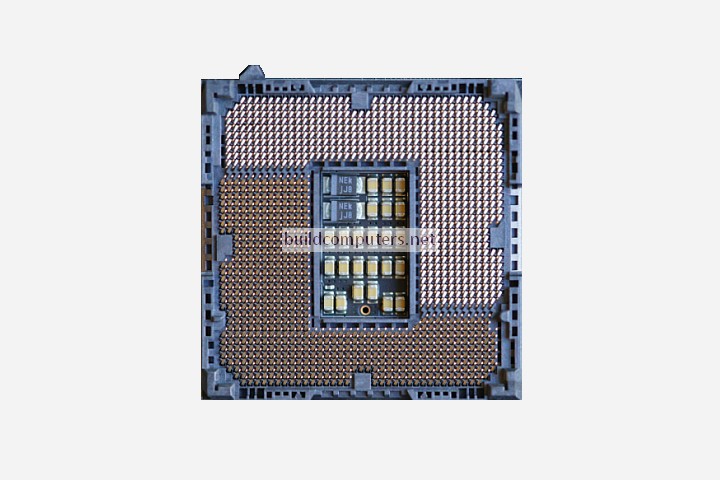
LGA 1200 Motherboards
|
Comet Lake |
H410, B460, H470, Q470, W480, Z490 |
H410, B460, H470, Q470, W480, Z490 are compatible with all Comet Lake CPUs.
LGA 1200 CPUs
|
Comet Lake |
Celeron - G5900, G5900T, G5905, G5905T, G5920, G5925 Pentium Gold - G6400, G6400T, G6500, G6500T, G6600 Core i3 - 10100, 10100F, 10100T, 10300, 10320 Core i5 - 10400, 10400F, 10400T, 10500, 10500T, 10600, 10600K, 10600KF, 10600T Core i7 - 10700, 10700F, 10700K, 10700KF, 10700T Core i9 - 10850K, 10900, 10900F, 10090K, 10090KF, 10900T, 10910 |
LGA 1151 Intel CPU Socket (Launched in 2015)
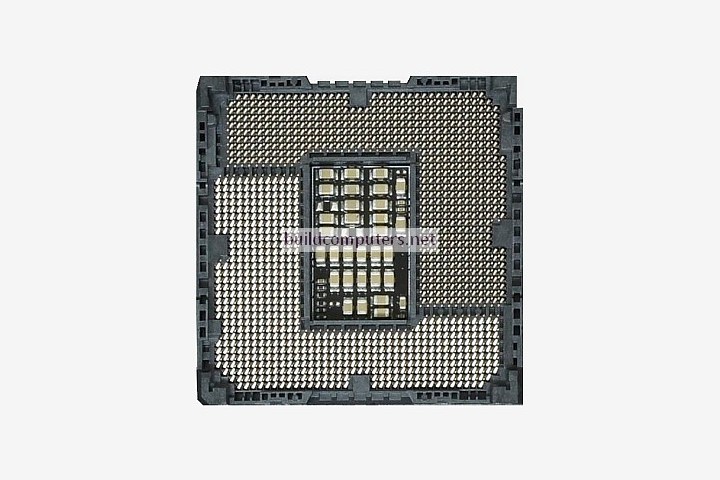
LGA 1151 Motherboards
|
Coffee Lake |
H310, B360, B365, H370, Q370, Z370, Z390 |
H310, B360, H370, Q370, Z370, Z390 motherboards are compatible with all Coffee Lake and Coffee Lake Refresh CPUs. A BIOS update may be required for Coffee Lake Refresh CPUs. They don't support Skylake and Kaby Lake CPUs.
|
Kaby Lake |
B250, Q250, H270, Q270, Z270 |
B250, Q250, H270, Q270 and Z270 motherboards are compatible with all Skylake and Kaby Lake CPUs. No BIOS update is required. Coffee Lake and Coffee Lake Refresh CPUs are NOT supported.
|
Skylake |
H110, B150, Q150, H170, Q170, Z170 |
H110, B150, Q85, Q150, H170 and Z170 motherboards are compatible with all Skylake and Kaby Lake CPUs. A BIOS update may be required for Kaby Lake CPUs. They don't support Coffee Lake and Coffee Lake Refresh CPUs.
LGA 1151 CPUs
|
Coffee Lake Refresh |
Celeron - G4930, G4930T, G4950 Pentium Gold - G5420, G5420T, G5600T, G5620 Core i3 - 9100, 9100F, 9100T, 9300, 9320, 9350K, 9350KF Core i5 - 9400, 9400F, 9400T, 9500, 9500F, 9500T, 9600, 9600K, 9600KF, 9600T Core i7 - 9700, 9700F, 9700T, 9700, 9700K, 9700KF Core i9 - 9900, 9900K, 9900KF, 9900KS, 9900T |
|
Coffee Lake |
Celeron - G4900, G4900T, G4920, G4930 Pentium Gold - G5400, G5400T, G5500, G5500T, G5600, G5620 Core i3 - 8100, 8100F, 8100T, 8300, 8300T, 8350K Core i5 - 8400, 8400T, 8500, 8500T, 8600, 8600K, 8600T Core i7 - 8700, 8700K, 8700T, 8086K |
|
Kaby Lake |
Celeron - G3930, G3930T, G3950T |
|
Skylake |
Celeron - G3900T, G3900, G3920 |
LGA 1150 Intel CPU Socket (Launched in 2013)
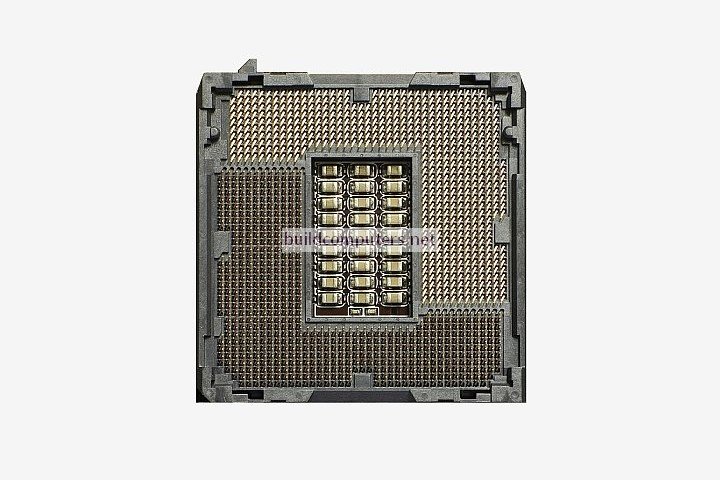
LGA 1150 Motherboards
|
Broadwell |
H97, Z97 |
H97 and Z97 motherboards are compatible with all Haswell, Haswell Refresh and Broadwell CPUs. No BIOS update is required.
|
Haswell |
H81, B85, Q85, H87, Q87, Z87 |
H81, B85, Q85, H87, Q87 and Z87 motherboards are compatible with all Haswell and Haswell Refresh CPUs. A BIOS update may be required for Haswell Refresh CPUs.
LGA 1150 CPUs
|
Broadwell |
Core i5 - 5675C |
|
Haswell Refresh |
Celeron - G1840, G1840T, G1850 |
|
Haswell |
Celeron - G1820, G1820T, G1830 |
LGA 1155 Intel CPU Socket (Launched in 2011)

LGA 1155 Motherboards
|
Ivy Bridge |
B75, Q75, Z75, H77, Q77, Z77 |
B75, Q75, Z75, H77, Q77 and Z77 motherboards are compatible with all Sandy Bridge and Ivy Bridge CPUs. No BIOS update is required.
|
Sandy Bridge |
H61, B65, Q65, H67, P67, Q67, Z68 |
B65, Q65 and Q67 motherboards are compatible with all Sandy Bridge CPUs. They don't support Ivy Bridge CPUs.
H61, H67, P67 and Z68 motherboards are compatible with all Sandy Bridge and Ivy Bridge CPUs. A BIOS update may be required for Ivy Bridge CPUs.
LGA 1155 CPUs
|
Ivy Bridge |
Celeron - G1610, G1610T, G1620, G1620T, G1630 |
|
Sandy Bridge |
Celeron - G440, G460, G465, G470, G530, G530T, G540, G540T, G550, G550T, G555 |
LGA 2011 Intel CPU Socket (Launched in 2011)
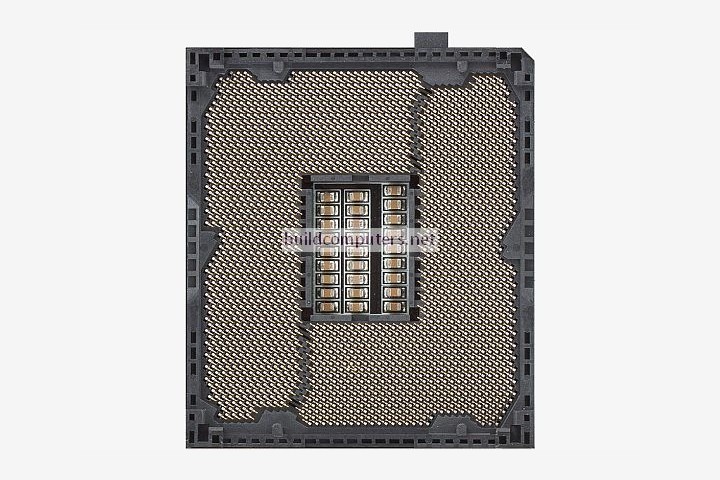
LGA 2011 Motherboards
|
Haswell-E |
X99 |
X99 motherboards are compatible with all Haswell-E CPUs. They don't support Sandy Bridge-E or Ivy Bridge-E CPUs.
|
Ivy Bridge-E |
X79 |
|
Sandy Bridge-E |
X79 |
X79 motherboards are compatible with all Sandy Bridge-E and Ivy Bridge-E CPUs. A BIOS update may be required for Ivy Bridge-E CPUs.
LGA 2011 CPUs
|
Haswell-E |
Core i7 - 5820K, 5930K, 5960X |
|
Ivy Bridge-E |
Core i7 - 4820K, 4930K, 4960X |
|
Sandy Bridge-E |
Core i7 - 3820, 3930K, 3960X, 3970X |
LGA 1156 Intel CPU Socket (Launched in 2009)
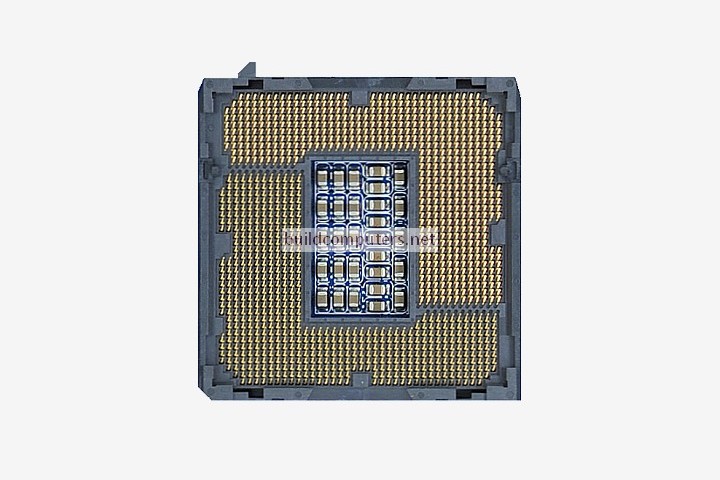
LGA 1156 Motherboards
|
Westmere (Clarkdale) |
H55, P55, H57, Q57 |
|
Nahelem (Lynnfield) |
H55, P55, H57, Q57 |
H55, P55, H57 and Q57 motherboards are compatible with all Westmere (Clarkdale) and Nehalem (Lynnfield) CPUs. A BIOS update may be required for Westmere (Clarkdale) CPUs.
LGA 1156 CPUs
|
Westmere (Clarkdale) |
Celeron - G1101 |
|
Nehalem (Lynnfield) |
Core i5 - 750, 750S, 760 |
LGA 1366 Intel CPU Socket (Launched in 2008)
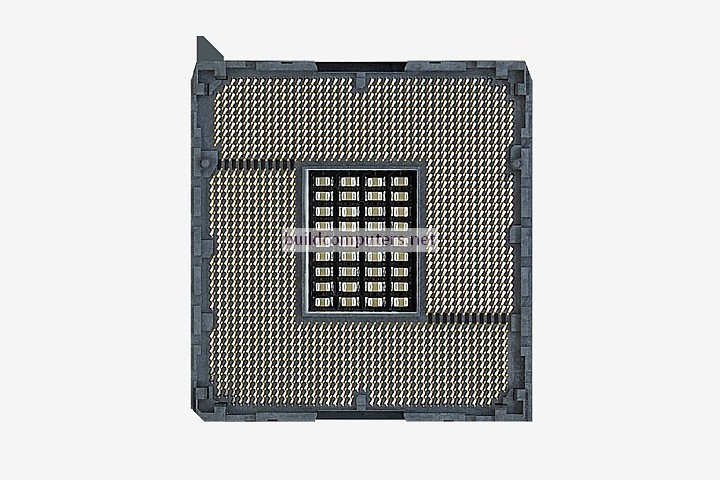
LGA 1366 Motherboards
|
Westmere (Gulftown) |
X58 |
|
Nehalem (Bloomfield) |
X58 |
X58 motherboards are compatible with all Westmere (Gulftown) and Nehalem (Bloomfield) CPUs. A BIOS update may be required for Westmere (Gulftown) CPUs.
LGA 1366 CPUs
|
Westmere (Gulftown) |
Core i7 - 970, 980 |
|
Nehalem (Bloomfield) |
Core i7 - 920, 930, 940, 950, 960 |
Recommended Motherboard CPU Combos
Budget Computer: AMD Athlon 3000G CPU + Gigabyte B450M DS3H Motherboard
Mid Range Computer: AMD Ryzen 5 3400G CPU + Gigabyte B450M Aorus M Motherboard
Gaming Computer: AMD Ryzen 5 3600 CPU + Asus AM4 TUF Gaming X570-Plus Motherboard
Home Theater PC: AMD Ryzen 3 3200G CPU + Gigabyte B450 I Aorus Pro Wi-Fi Motherboard
Click here for our buyer's guide to the best motherboard CPU combos.
CPU GUIDE
- What is a CPU and What Does It Do?
- Recommended Motherboard CPU Combos
- Intel CPU Socket Types
- AMD CPU Socket Types
- How to Check CPU Temperature
- Intel CPU Temperatures - Idle, Load, Max Temps
- AMD CPU Temperatures - Idle, Load, Max Temps
- What is CPU Thermal Paste?
- How to Apply CPU Thermal Grease
- How to Install a CPU
- How to Install a CPU Heatsink Fan