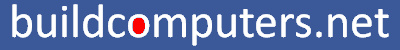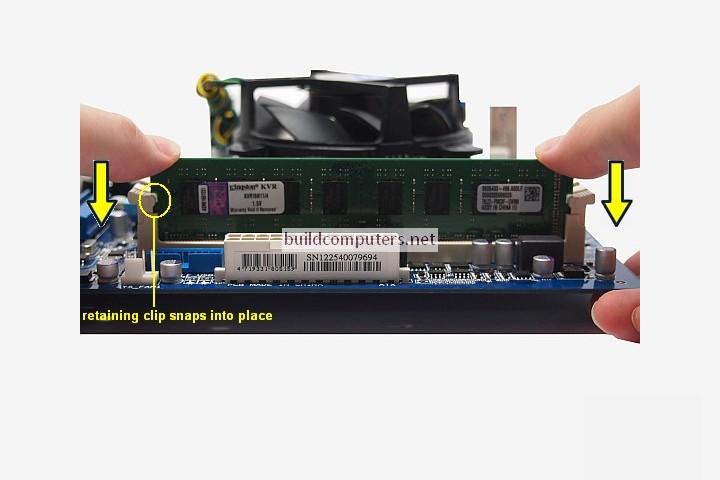What is the Max RAM that Your Computer Can Support?
Learn what limits the max RAM amount that your computer is able to support and find out how to increase your maximum RAM limit right here.
There are three factors that limit the highest RAM amount your computer is able to use:
- 32 or 64 bit CPU
- RAM limit of operating system
- RAM limit of motherboard
Let's begin with the CPU first. It matters if your CPU is 32 bit (x86) or 64 bit (x64) because this affects what type of operating system you can install. If you have a 32 bit CPU, you will only be able to install 32 bit operating systems, which effectively lowers maximum amount of RAM to just 4GB.
The good news is that almost all modern processors are 64 bit (with rare exceptions such as Intel Atom). Just to be safe, here's how to check if your processor is 32 or 64 bit:
1. Download CPU-Z, a free program that reveals a wealth of info about your CPU
2. Under the CPU tab, look for the "Instructions" field (outlined in yellow below)
3. If your processor is 64 bit, it will show EM64T or AMD64 under "Instructions"
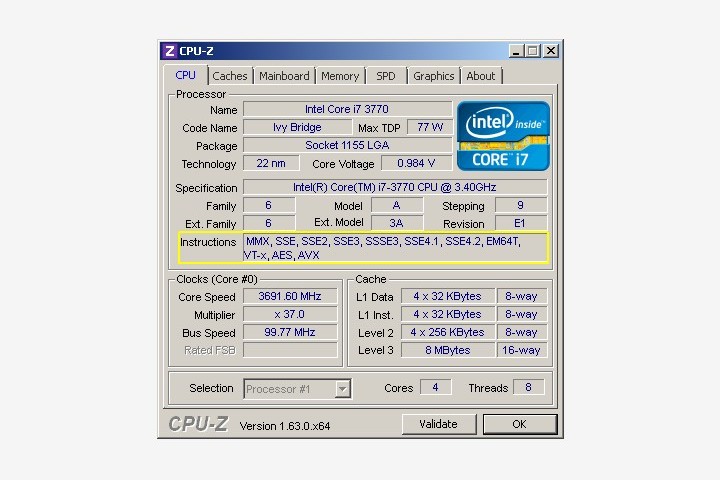
Max RAM Supported by Your Operating System
|
Windows 8 64 bit Enterprise |
512GB |
|
Windows 7 64 bit Ultimate |
192GB |
|
Windows Vista 64 bit Ultimate |
128GB |
|
Windows XP 64 bit |
128GB |
|
Mac OS X 64 bit |
96GB |
|
Linux 64 bit |
1TB |
Taking a closer look at the table above, you will notice that 32 bit operating systems can access just 4GB of RAM at most.
And there's more bad news: This 4GB memory limit is shared between RAM and other devices (e.g. video, audio and network memory) so this further reduces the amount of available RAM to 3 - 3.5GB in most cases.
Lesson of the day: If you intend to have 4GB of RAM or more, it's highly recommended that you install a 64 bit operating system (unless you are stuck with primitive device drivers or programs that only work in 32 bit).
Max RAM Supported by Your Motherboard
Since your motherboard manufacturer is the one who decides the max RAM amount that can be supported, the only sure way to know is to consult your motherboard manual (outlined in yellow below):
If you're a laptop user, then your owner's manual will contain the answer to the maximum amount of RAM that can be supported. Just look for it under "technical specifications".
Digesting everything that we have explained so far, a computer with a 64 bit processor, running Windows 8 64 bit (128GB RAM limit) and having a motherboard that supports up to 32GB of RAM... will be able to support up to 32GB of RAM.
Recommended RAM
Budget Computer: 2 x 4GB Crucial DDR4 3200Mhz
Mid Range Computer: 2 x 8GB Corsair Vengeance LPX DD4 3600Mhz
Gaming Computer: 2 x 16GB Corsair Vengeance Pro DDR4 3600Mhz
Home Theater PC: 2 x 8GB Corsair Vengeance LPX DDR4 3600Mhz
RAM GUIDE