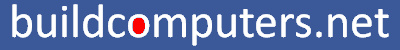What are the Different Motherboard Form Factors?
What are the popular motherboard form factors and how are they different? Get the plain English answers here with our motherboard size guide.
While there are dozens of form factors for desktop computers, most of them are either obsolete or developed for specialized purposes.
As a result, almost all consumer motherboards sold today belong to one of these form factors: Mini-ITX, MicroATX and ATX.
To help you compare the difference in motherboard sizes, we have laid out all three standard motherboard form factors side by side in the image below:
Motherboard Form Factor Comparison Chart
|
Mini-ITX |
MicroATX |
ATX | |
|
Maximum Size |
17 x 17 cm |
24.4 x 24.4 cm |
30.5 x 24.4 cm |
|
RAM Slots |
2 |
2 to 4 |
2 to 8 |
|
RAM Type |
DIMM, SODIMM |
DIMM |
DIMM |
|
Expansion Slots |
1 |
2 to 4 |
4 to 7 |
|
Graphics Cards |
0 to 1 |
1 to 3 |
1 to 4 |
|
SATA ports |
2 to 6 |
4 to 8 |
4 to 12 |
In addition to the above difference, you will often find that the cheapest motherboards are in MicroATX form. This makes sense since Mini-ITX boards require more refined manufacturing while ATX boards have more components.
That being said, high-end motherboards come in all three form factors including MicroATX ones.
What do Mini-ITX, MicroATX and ATX Motherboards Have in Common?
Recommended Motherboard CPU Combos
Budget Computer:
AMD Athlon 3000G CPU
Gigabyte B450M DS3H Motherboard
Mid Range Computer:
AMD Ryzen 5 3400G CPU
Gigabyte B450 Aorus M Motherboard
Gaming Computer:
AMD Ryzen 5 3600 CPU
Asus AM4 TUF Gaming X570-Plus Motherboard
Home Theater PC:
AMD Ryzen 3 3200G CPU
Gigabyte B450 I Aorus Pro Wi-Fi Motherboard
Click here for our buyer's guide to the best motherboard CPU combos.
Despite their difference in size and features, all three types of motherboards share a surprising number of common traits:
1. They can support the same CPU
As long as they are of the same generation, all three form factors will have the same CPU socket. This is a big deal, since it means that a Mini-ITX motherboard is able to pack as much as computing punch as its full-sized ATX cousin (provided you're not overclocking or going for top end CPUs like Intel-E).
2. They run the same graphics cards
...IF the motherboard has a
PCI-Express x 16 slot AND the graphics card is able to fit into the
computer case. However, high-end graphics cards tend to be massive so
most Mini-ITX cases (and some MicroATX ones) won't have enough space to
accommodate these behemoths.
For those of you relying on integrated graphics, the good news is that
motherboard size no longer affects graphics performance ever since Intel
and AMD fused their graphics processing unit with the CPU (instead of
leaving it on the motherboard).
3. Their back panel ports are similar
The space taken up by back panel ports and connectors (see image below) on a motherboard is about the same regardless of its size. Rather, the number and type of back panel ports on a motherboard are influenced by its price (expensive board = more and better ports).

SEE ALSO: Recommended Motherboard CPU Combos
MOTHERBOARD GUIDE
- What is a Motherboard and How It Works
- Recommended Motherboard CPU Combos
- Motherboard Components and Parts
- Motherboard Form Factors
- How to Choose a Mini ITX Motherboard
- How to Choose a Micro ATX Motherboard
- How to Choose an ATX Motherboard
- Intel Motherboard Socket Types
- AMD Motherboard Socket Types
- The Difference Between USB 2.0 and 3.0
- How to Install a Motherboard